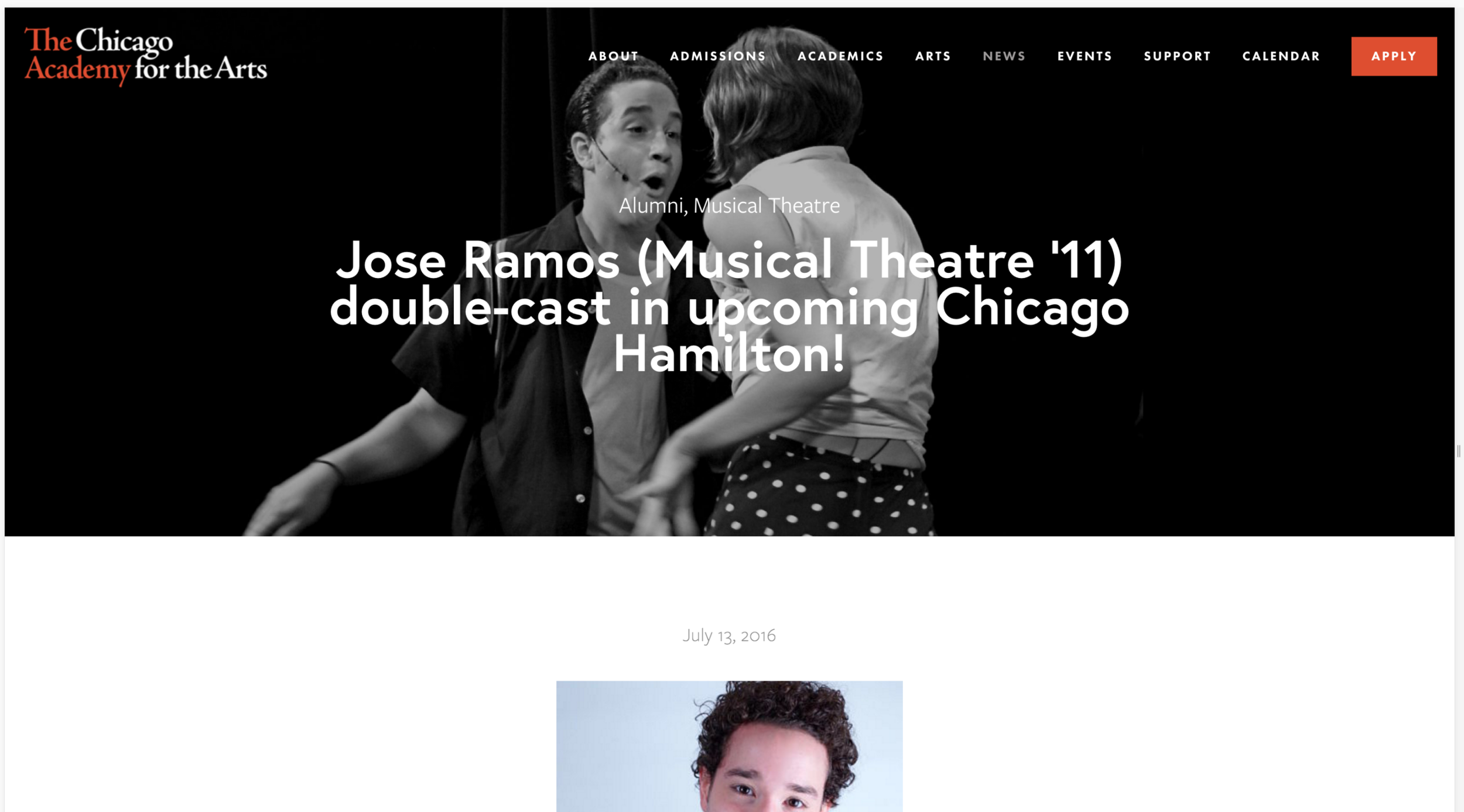Image Tips
Top banner images should always be sized horizontally to a 2500 pixel width with the subject to either left or right of center.
Current Effect: Image loaded is a vertically tall image forcing a cropping with competing effect of main focus of image is obscured by copy.
Actual image loaded: it's vertically oriented in a horizontally oriented space. There's also a lot of space above the focal point – the subjects.
New version: Image placed on a black, 2500px.
New effect: No words covering their faces.
Tablet.
Mobile
Focal Point: I tweaked the focal about 4 different placements before every view on desktop, tablet and mobile had the faces unobscured by the copy. The best place ended up slightly left of the actual faces.
For several other news pages, I placed the portrait over a black background and used the eraser tool with a low erase setting and and created a fade of the background and then positioned accordingly – testing different positioning – off center and center.